ich hab hier ein Problem mit der Silent Deinstallation von Microsoft Lync2013.
Die Installation funktioniert reibungslos und automatisch ohne das ich eingreifen muss.
Die Deinstallation bleibt immer hängen - egal wie ich es mache.
Mal verlangt die Deinstallation eine manuelle Eingabe, mal spuckt sie eine Fehlermeldung aus.
Hier die Optionen die die Lync2013 Setup.exe bietet:
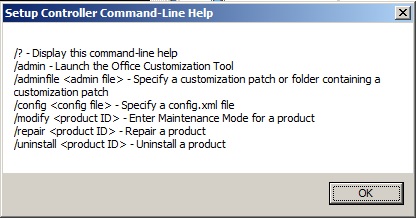
Die Deinstallations .xml Datei:
Code: Select all
<Configuration Product="LyncEntry">
<Display Level="basic" CompletionNotice="no" SuppressModal="yes" AcceptEula="yes" />
</Configuration>
Setup.inf (bringt Fehlermeldung):
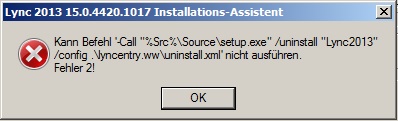
Code: Select all
[SET:Installation]
AddMeter -1
Call "%Src%\setup.exe" /adminfile "updates\UnattendedConfigurationFile.MSP"
If %ErrorLevel% <> "0" Then "SET:InstallationError" EndIf
[SET:Deinstallation]
If "%Src%\Source\setup.exe " <> "" Then "SET:Deinstallation2" EndIf
[SET:Deinstallation2]
If %ErrorLevel% <> "0" Then "SET:DeInstallationError" EndIf
-Call "%Src%\Source\setup.exe" /uninstall "LyncEntry" /config .\lyncentry.ww\uninstall.xml
-AddMeter 50
Was bedeutet "ProductID" in den optionen der Setup.exe?
kennt jemand einen Weg Lync2013 ohne manuellen Eingriff zu deinsallieren? Also SILENT?